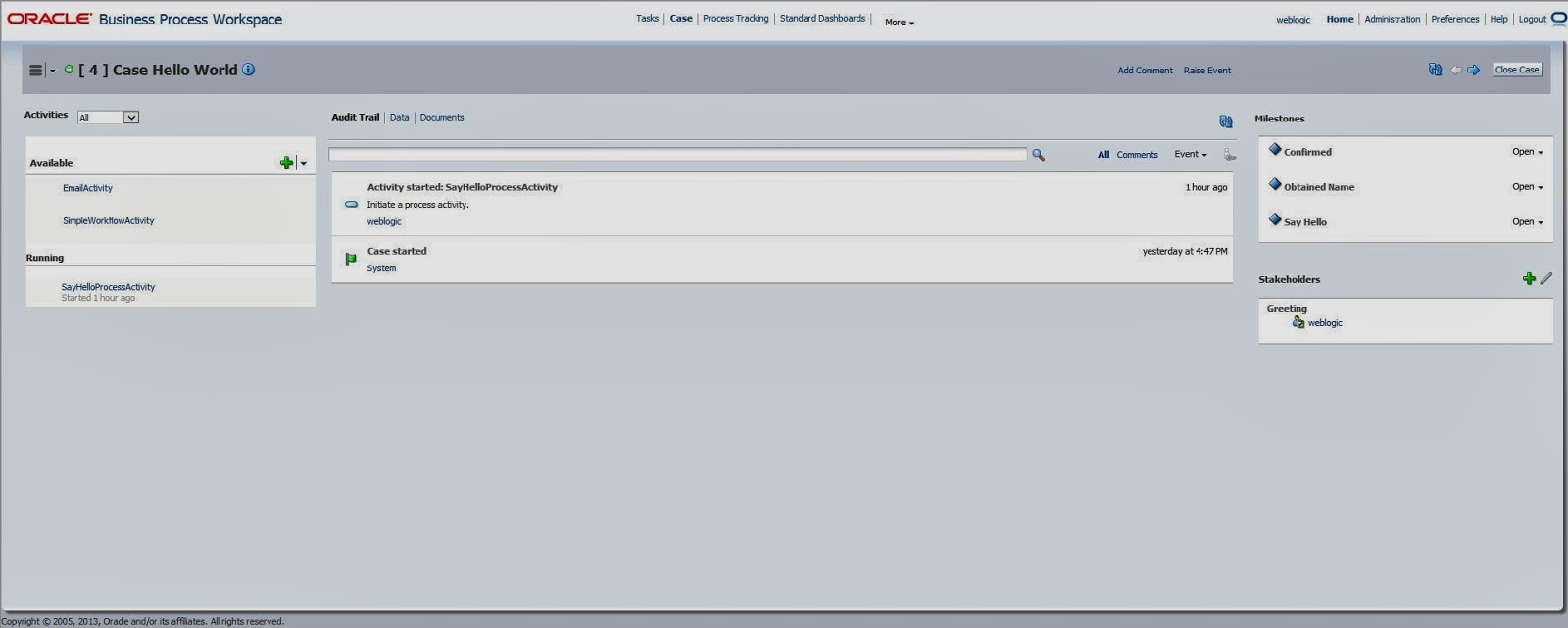Testing around a bit on my local environment, I was wondering why I could access this case UI but none of my case instances showed up.
Fig. 1: Case UI in Firefox 27.0 without case instances shown
Finally testing in the web browser on my linux VM where the server is running, indeed everything was there!
Fig. 2: Case UI in IE 11 mode IE 8 showing case instances
So I guess it's about browser compatibility issues ... which is pretty much ok since the case UI is still in beta stage. Following settings have been tested by me so fare:
| Browser | OS | Remote/Host | Result |
|---|---|---|---|
| Firefox 26.0 x86 | Windows 7 x64 | Remote | Fail |
| Firefox 27.0 x86 | Windows 7 x64 | Remote | Fail |
| IE 11.0.9600.16476 in Document Mode = IE 5 and User Agent = Standard (IE 6) | Windows 7 x64 | Remote | BPM Workspace not supported |
| IE 11.0.9600.16476 in Document Mode = IE 7 and User Agent = Standard (IE 7) | Windows 7 x64 | Remote | Working, but rendering issues |
| IE 11.0.9600.16476 in Document Mode = IE 8 and User Agent = Standard (IE 8) | Windows 7 x64 | Remote | Working |
| IE 11.0.9600.16476 in Document Mode = IE 9 and User Agent = Standard (IE 9) | Windows 7 x64 | Remote | Working |
| IE 11.0.9600.16476 in Document Mode = IE 10 and User Agent = Standard (IE 10) | Windows 7 x64 | Remote | Working |
| IE 11.0.9600.16476 Document Mode = Standard (IE 11) and User Agent = Standard (IE 11) | Windows 7 x64 | Remote | Failed to load Case UI, Worklist loeded |
| SRWare Iron 32.0.1750.1 (Chrome) | Windows 7 x64 | Remote | Fail |
| Firefox 24.3.0 x32 | OEL 6.5 x64 | Host | Working |